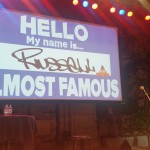Note: The following only apply to Firefox — there is no equivalent in IE … yet!
On the same subject as the one discussed previously: this is how to deal with websites which disable things like right-click on their pages — or elements of the page (images, divs, tables etc).
So, first and foremost, bring up the Options dialog in Firefox from Tools -> Options menu. Click on the Content tab. Make sure “Enable JavaScript” is ticked (enabled), then click on the Advanced… button to bring up the Advanced JavaScript Settings dialog (see attached image).
In this dialog make sure you disable/un-tick the setting that says Disable or replace context menus. Then accept (OK) this dialog and the previous and navigate to your page that was previously disallowing right-clicking and you will notice that you can now freely right-click and bring up the context menu in Firefox — so you can select “View Source”, “Save”, etc.
Cool, huh?