 Maybe it’s just me who’s been unlucky lately with the MP3 players and mobiles I acquired lately but it seems to be an intentional incompatibility in between those still!
Maybe it’s just me who’s been unlucky lately with the MP3 players and mobiles I acquired lately but it seems to be an intentional incompatibility in between those still!
In brief — a couple of years ago I had a Sony Ericsson mobile and what I did like about it is that it had a memory card that I could stick in my PC and transfer some of my MP3’s on it and then just play them using the in-built MP3 player. However, that did have a problem of its own (well a lot others to be honest — but this one in particular I found annoying): the headset that came with it was plugged into the mobile through a proprietry socket and ever so often the thing came out while I was listening to music — trust me, nothing worse than being stuck on a busy tube and this thing comes off and you end up with music blaring out of your mobile to the annoyment of the commuters. (Oh and then of course it will take you ages to plug it back in and make it stop.)
So anyway, I went for a Nokia N95 this time — on the basis that it’s full of features and it’s got a media player built-in and so on. Big mistake!
While it does have a 8Gb built-in harddrive (which is plenty of mp3 you could potentially listen to!) and you could plug a normal set of headphones in it through a normal jack, the trouble is that simply copying the mp3’s on it renders weird results — because the player doesn’t seem to cope with all of them and it ends up fast-forwarding some songs or pausing randomly in the middle of a track! So I decided instead to use the Nokia Music Manager that came with the phone. This application re-encodes the music in AAC+ format first and on a lower bit-rate — so you think fair enough, the player is probably optimized for lower bitrates and this format. Is it though? 😀
On the odd occasion when the conversion did go well and Nokia Music Manager didn’t hang during converting the mp3 (and my God, does that happen at least in 9 out of 10 cases!) the player still ends up skipping parts of the song, introducing random pauses or fast forwarding again! And the most annoying thing is that the application takes forever to convert a song and more than often it actually hangs or bombs out with an error!
I was determined though to make it work somehow — so I searched the net and found MediaCoder — an open source, music re-encoding program. The cool thing about it is that it’s free and also has tons of input and output formats! The downside though is that at the moment it’s only at version 0.61 so I’m guessing that means that the program itself has problems of its own (it did fail to convert about 3 mp3’s of mine — but that was out of about 500 of them so I didn’t think that was a problem really — besides, it was the only one that I’ve encountered with it so really I’m not sure why they haven’t released version 1.0 just yet!)
So anyway, I’ve converted a lot of my MP3 to AAC+ using this tool and then copied them directly onto the Nokia N95 harddrive (I tried to use the Nokia Music Manager again just to copy them but suprise-surprise! it bombed out again even though it was only supposed to copy the files, not re-encode them as well!) Then started the media player on my mobile and refreshed the playlist (oh yeah, the scanning of the hard drive takes ages as well!) and then hit play. First song played ok so I was thinking I was onto a winner — but then the 2nd, the 3rd and about 5 others afterwards displayed the same problems (skipping tracks, pauses, etc).
And if on top of this you through into the game a bluetooth stereo headphone (saves a lot of cables that typically get caught in your jacket and causes all sorts of problems) you get yourself into a complete mess — because the pauses appear even more often (and I tested, it’s not because of the bluetooth headset — that works brilliantly when attached to my pc for instance!); it appears the phone struggles a lot when attached to such a bluetooth device and even it doesn’t get to transmit all the music over bluetooth or because of the more processing it does it skips even more tracks but the bottom line is that you CANNOT realistically listen to music using this combination!
So I don’t understand why these mobile phone manufacturers and the music player devices manufacturers make an effort really to make their products so incompatible with each other! I can get a 10 pounds worth of a cheap MP3 player and shove any MP3’s I want on it just by simply copying the files using Windows Explorer and the damn thing will play them; however, if I get an iPod I need to use iTunes to transfer the music and occasionally it doesn’t quite convert them to 128 bitrate correctly! If I get a Nokia, I need to convert them to AAC+ and downgrade the bitrate again and it will still fail to convert and/or play them! When all I really want, regardless of the device used is simple: here’s my directory with all of my MP3’s — just copy them onto the device and play them! How long will it take for all of them to see that’s all the user wants???







So having played for a bit with this, I kinda figured out more of what’s actually the root of the evil in here: I’ve upgraded the phone firmware to version 20.x (and by the way I find it disgusting that my phone was shipped with version 11.x — what the hell was Vodafone thinking shipping it with such an ancient version????) using the Nokia PC Tools. That possibly removed some of the playing problems, however, it’s all cool and dandy as long as you’re in a place with little interference (bluetooth or from the GSM/GPRS network) — like the office, at home, deep on the underground and so on.
The moment you step outside — e.g. on the street — it all goes wrong : tracks are being skipped, sound is fast forwarded and the list goes on. And I’m not sure whether it’s all down to Bluetooth yet, but it’s definitely down to the phone — as the Bluetooth headset works fine with a Sony Ericsson that I’ve tested against for instance! Even though I typically keep my mobile in my trousers’ pocket (and the headset on my head — dur! 🙂 and even though the Bluetooth max distance provided by my Nokia should be 10m, I am guessing that this isn’t actually true. Twice it actually happened that the phone reported itself as disconnected from the headset and started blaring music out loud through its loud speakers — very embarrassing!
I am guessing at this point that this might be due to the way the Bluetooth protocol works (in mini-networks of 6 devices) — so the phone is probably constantly searching for other devices which might occasionally reply — e.g. random passer-by’s mobiles and so on — and that’s when it slows down the media player to respond to the blue tooth queries in real time. Even making my phone invisible to others doesn’t help — so I wonder whether there is a setting somewhere to say “stop bloody searching for other devices over bluetooth”?
Or maybe it’s because it always communicates with the network? (Though from what I remember that shouldn’t happen that often…)
Ideas, anyone? :O