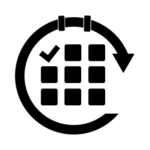![]() This is something that I have discovered recently and it’s sort of bugging me — though I accept that this might be mainly to the (wrong) way I use certain applications. However, I still think this would be a cool thing to have. Hence this post 🙂
This is something that I have discovered recently and it’s sort of bugging me — though I accept that this might be mainly to the (wrong) way I use certain applications. However, I still think this would be a cool thing to have. Hence this post 🙂
I know by now, by the way, that I can create notes based on calendar events using something like Powerbot. That in itself is a useful tool, if someone sends you an invite with an agenda attached to it and you want to add your notes during the meeting.
I also know that you can do the reverse bit: create a calendar entry based on an Evernote — have a look at Event Noted for this. (This in particular can do at times a good job went dealing with natural language like this Friday or tomorrow and so on!)
However, the problem with both of these tools is that the 2 entities (calendar entry/event on one hand and the Evernote note), once created, remain unlinked and unrelated. Updating a note doesn’t update the calendar and vice versa. And another problem is the fact that neither of these present an “update” or “merge” function.
What I mean is the following scenario — which, as I admitted in the beginning, outlines perhaps the fact I’m using these apps wrongly, but I think we’ll all agree that we’re all different. (“You’re all unique, like everyone else” — as Monty Python geniously put it 🙂 )
Let’s say that I talk to some friends and they say “Oh, I saw you are working on XYZ, let’s meet up next week as I want to pick your brains on it”. We leave it at that and next week I get an email saying “hey, how’s Wed or whatever looking for you?”. We agree on time and date and I set a calendar entry for it — be it on my own, for my own benefit or perhaps we set up a meeting invite so we both have it marked in the calendar. Past that, typically what happens is that I might be looking at “stuff” on the net and think “oh, this looks cool, I ought to mention it to my friend” — and make a clipping/note out of contents of articles I encounter on the subject. Even more, I might add my own notes to this note — setting up a bit of an agenda, so to speak.
Now, I know that I can copy the whole contents of my note and paste it in my Gmail calendar entry — that’s an easy task. Even more so, I know that if the calendar entry is shared, my friend will get an update — though to be honest, that’s not really my intention, as to me that defeats the purpose of meeting up and talking about this — I might just as well in this case simply send him an email with all the links and notes and decide not to meet at all!
However, my point is about the way I go about finding this information — it is not an active process! In other words, I do not sit down and think: right, I’m meeting my friend to talk about XYZ, let’s do my research and prepare all the material for this! (After all, it’s an informal meeting with a friend, the agenda hardly exist and if we forget everything on the agenda we still have lots to talk about — therefore neither I nor my friend in this case will put effort into preparing an agenda.) Instead, as and when I might find something or think of something related, I’ll probably bang it into a note in Evernote — and if I remember, when I meet my friend, I’ll pull my Evernote out and go through some of these things I’ve “harvested” on the net as well as any other random thoughts I might have put down in the note. (The trouble is if I do this with a lot of friends, takes a bit of scrolling through Evernote each time to find the right note!)
And the issue with this approach is that every time I update Evernote I have to go and copy over the contents to the calendar entry… OR remember that I have created a note in Evernote for this (which, granted, is not difficult at all — I can even paste in the evernote://… link into my calendar entry).
OR (and I would love Evernote to do this — or some app to allow me to) — I can take a note and say link the contents of this note to this calendar entry. Then I can go about my odd ways of adding things to the note safe in the knowledge that my calendar gets updated. And when I meet my friend I just pull the phone out and look at the calendar entry and everything is there — without remembering which note is intended for which friend 🙂
I might actually take the time to write something around that — problem in my case being that I’m a server guy, Android development is still a very beginner stage activity for me, so the actual app might take a while to write (whereas I could get a site up to do this much easier). As such, if anyone is willing to work with me on that please drop me a line. Otherwise, please Evernote community can you make this happen for me? 🙂