 I finally got myself one of those smart watches, and since I have a Samsung Galaxy S3 phone and quite pleased with the Samsung products and the way they integrate, I went for the Samsung Galaxy Gear Watch.
I finally got myself one of those smart watches, and since I have a Samsung Galaxy S3 phone and quite pleased with the Samsung products and the way they integrate, I went for the Samsung Galaxy Gear Watch.
I’m not going to go on about where can you buy and how much, a simple search in Google or Amazon will show you; I’m not going to praise or criticize its features either — there’s enough blogs about this already. The reason behind this post is to shed some light into the problem I had trying to set it up with my Samsung Galaxy S3 phone — at the time googling around for the errors I was faced with didn’t render much 🙁
Part of the initial setup of the watch (apart from charging it up and turning it on :D) is to install on the phone the Gear Manager. Samsung makes this easy by simply using NFC and touching the watch’s charging case on the back of the phone — which triggers the action of opening the Samsung App Store and installing automatically the Gear Manager app. This is where I hit a brick wall right away!
I suspect that users of the Galaxy S4 phone might not have this issue, however, for S3 users this is still possibly valid: the problem I got is that upon touching the case on the back of the phone, I’d get this error on the phone: “Product does not exist in this store (4002)”. In other words, the Samsung App Store would open up and right away show this prompt then nothing would happen. I proceeded to actually manually search for the application “Gear Manager” (and variations of the name) in the Samsung Store as well as the Google Play Store — and it rendered nothing! 🙁
As I said, searching for this error at the time didn’t render anything about Galaxy Gear itself or the Gear Manager app — I’d mostly get some forum posts to do with other apps, and a whole lot of reviews about the watch itself.
Having spent some time on this and tried all sorts (rebooting, pairing the devices via Bluetooth and so on), in the end I’ve identified the issue: my Android version needed updating! For whatever reason, the Samsung Kies app didn’t prompt me that there was an update available for my phone, and as such I was running some slightly older version of Android. I’ve applied the update, so now I’m running the following (see screenshot below too):
- Android Version: 4.3
- Baseband version: T999UVUEMJC
- Kernel version: 3.0.31-1962493, se.infra@R0303-09 #1, Thu Oct 31 03:08:26 KST 2013
- Build number: JSS15J.T999UVUEMJC
- SE for Android status: Enforcing SEPF_SGH-T999_4.3_0010
Having upgraded the phone then all the apps, restarted everything, finally touching the case on the back of the phone worked and it installed the Gear Manager app — and from there on everything went smoothly, woohoo!!!
So if you face the same issues, have Kies check for an Android OS update and install it then you should be fine.
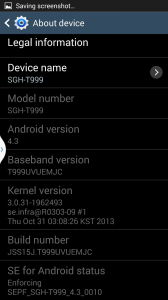








Dude, you updated to the MK7 (uk) rom yet for MUCH better notifications? Or you could always take it further and install the custom rom for full android goodness
http://forum.xda-developers.com/smartwatch/samsung-galaxy-gear
A
We are a gaggle of volunteers and starting a brand new scheme
in our community. Your site provided us with valuable information to work on. You’ve
performed a formidable process and our entire community will
probably be grateful to you.
I keep getting error 4002 for my s health ap on my galaxy s 4, can someone tell me how to fix it?
There seems to be a recent problem with the revised Gear Manager, the Gear 2 and the Note II smartphone that can only be resolved with a factory reset of both devices.
Reinstalling, resetting will not resolve this issue. Suddenly, the two devices cannot communicate with each other AFTER the pairing is complete following the reset of all devices. This situation is resolved when the phone undergoes the full factory data reset.
Posts on the Gear Manager app reviews show Samsung indicating there could be Developer mode problems. This was not the case for me. I turned the developer mode off, but alas this did not solve the issue until I wiped the phone and started anew.
Be sure to back your data up first, of course.
Samsung Gear Manager Application for Samsung Gear S2 and Gear S3 Smartwatches updated to 2.2.16121661
Download and Install Samsung gear manager app guide is here..
Samsung Gear now compatible with iPhone. Samsung wanders into province by releasing Gear Apps on the App store. Samsung on Saturday released iOS apps for its Gear S2, Gear S3, and Gear Fit2 for the first time, making the Tizen-based smartwatches compatible with Apple’s mobile platform.